Community
Community Quick Links
Introduction
Connect to a like-body-minded community
Group events
Members-only
Online access
Unique topics
Share and learn with each other
Connect to Ryan Moschell
Be part of the Your Muscle Whisperer community
Register Here
When you want to connect with a like-body-minded community make sure you save your place in line. These are members-only events.
Need Help Registering?
Community event registration instructions can be accessed by clicking this button
Community Event Access
Once you register for a community event you will get your access link:
Immediately on the confirmation screen after you register.
Immediately in a confirmation email to the email address, you provided
24 hours before the event in a reminder email to the email address, you provided
A few hours before in a reminder text to the phone number you provided
Community Center Information
-
Who - Current members
What - Scheduled community events
Where - Online on Zoom
When - During the scheduled day and time
How:
Immediately on the confirmation screen after you register.
Immediately in a confirmation email to the email address, you provided
24 hours before the event in a reminder email to the email address, you provided
A few hours before in a reminder text to the phone number you provided
Access - Between five minutes before, and on time
Waiting Room - You will be placed in the waiting room until class starts.
Be aware that you may receive messages from Ryan while you are waiting.
-
Beginners Guide - to using Zoom Getting Started
Support - Use Zooms support to troubleshoot issues you may be having. https://support.zoom.us/hc/en-us/sections/201740126-Troubleshooting-Zoom-Meetings
Camera and Microphone:
Test your camera and microphone before class.
If you have a zoom account you can test them here Join a Test Meeting
Internet Browser:
Use an updated browser, preferably: (as of 2022)
Chromium Edge 80 or higher
Google Chrome 53.0.2785 or higher
Safari 10.0.602.1.50 or higher
Firefox 76 or higher
Internet Explorer 10 or higher
Check that your internet browser has access to your camera and/or mic
Use https://
The app cannot access the user’s camera or mic if the user is viewing the page via a http:// link
Internet:
Connect to a stable internet signal preferably through an ethernet cable, especially if you are using an older device.
Test your internet connection speed before class starts Speed Test
-
Connect to a like-body-minded community
Group events
Members-only
Online access
Unique and fun activites
Share and learn with each other
Connect to Ryan Moschell
Be part of the Your Muscle Whisperer community
-
When events are published
Some events are regularly scheduled
Some events will be announced and only happen occasionally or once
-
Access - Members-only
Login - to your member account
Register - for each event that you want to attend. You can register HERE
Access Link - Once registered for a community event you will get your access link:
Immediately on the confirmation screen after you register.
Immediately in a confirmation email to the email address, you provided
24 hours before the event in a reminder email to the email address, you provided
A few hours before in a reminder text to the phone number you provided
Internet
Wifi
Wired
Device
Cell phone, tablet, or computer with a camera and internet connectivity.
To watch and or participate in the live zoom event you will need Audio and video available on your device.
-
Access Link - Once you register for a community event you will get your access link:
Immediately on the confirmation screen after you register.
Immediately in a confirmation email to the email address, you provided
24 hours before the event in a reminder email to the email address, you provided
A few hours before in a reminder text to the phone number you provided
Device - Make sure you have a device that has internet access.
Click - on the Zoom link you received
When - Your can access your community event 5-10 minutes before the scheduled start time.
Waiting Room - If the room is not open yet, you will be placed in the waiting room until class starts. Be aware that you may receive messages from Ryan while you are waiting.
-
Free Classes - Invite someone in need to one of my free introductory classes for non-members. They will thank you.
Click on the link below
Copy the URL address
E-mail it to someone in need
Give a Gift - of anywhere anytime relief to a loved one, family member, friend or co-worker.
3 months $75
6 months $150
12 months $250